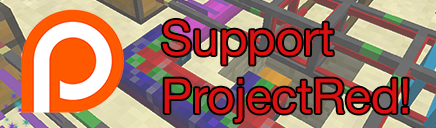Main Page
|
About ProjectRed
Welcome the official wiki for ProjectRed. You can find anything and everything you would need to know about the mod. ProjectRed is a Forge mod for Minecraft, co-developed and maintained by MrTJP and Chickenbones. It brings vastly improved redstone control via compact wiring and integrated logic gates. It written inside the ForgeMultipart API. This wiki is publicly editable if you are logged in to an account. You can help keep it up to date and relevant.
|
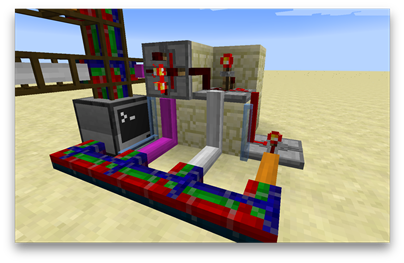
| |||||||
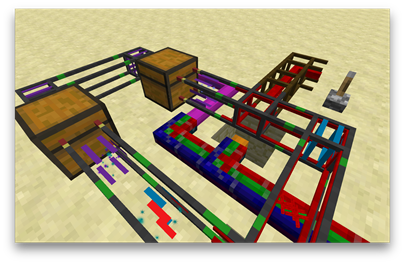
|
Current version:
|
repo = projectredwiki.com/maven | group = mrtjp | project = ProjectRed
}}
|
repo = projectredwiki.com/maven | group = mrtjp | project = ProjectRed
}}
|
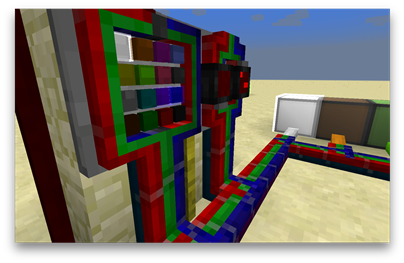
|
|
A lot of time and effort has been invested into this mod. If you wish to help fund the project to show your support we'd definitely appreciate it.
|

|
| ||||||
|
The wiki is split up into the 7 different modules of ProjectRed. Below is a short description about what they are for. Click on them to see all the related pages.
|
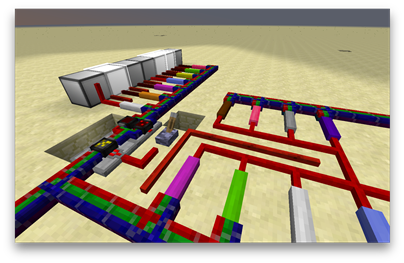
| |||||||
|
Here are some links you might find useful. You can contact the developers for technical support through a PM on Minecraft Forums or on IRC. Be sure to check the FAQ before asking.
| ||||||||