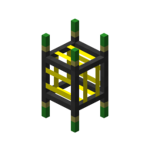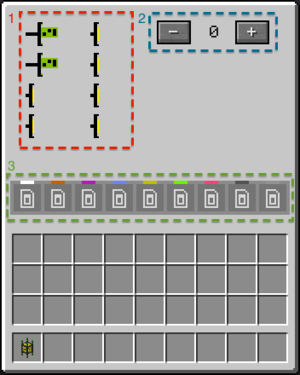Routed Crafting Pipe: Difference between revisions
Acesoyster (talk | contribs) (→Usage) |
CraftSpider (talk | contribs) m (CraftSpider moved page Routed Crafting pipe to Routed Crafting Pipe: Capitalization standard) |
||
| (10 intermediate revisions by 4 users not shown) | |||
| Line 2: | Line 2: | ||
|image=Routed Crafting pipe 256.png | |image=Routed Crafting pipe 256.png | ||
|invimage=Routed Crafting pipe | |invimage=Routed Crafting pipe | ||
|type=Multipart Block | |type=Multipart Block | ||
|gravity=No | |gravity=No | ||
|transparent=Yes | |transparent=Yes | ||
| Line 9: | Line 9: | ||
|renewable=Yes | |renewable=Yes | ||
|availability=Survival | |availability=Survival | ||
|firstver=v4.0 | |firstver=v4.2.0 (beta) | ||
|drops=Itself <br/> Traveling items (0 - ∞) <br/> [[Item Crafting chip|Crafting chip]] (0 - 8) <br/> [[Data Card]] (0 - 9) | |||
}} | }} | ||
'''Routed Crafting pipes''' are a type of [[Pipe#Classifications|routed pipe]] that allows items to be actively crafted when they are [[Routed Pipe Networks#Pull Routing|requested]]. | |||
== Obtaining == | == Obtaining == | ||
| Line 16: | Line 19: | ||
{{Crafting | {{Crafting | ||
|A1=Redstone | B1=Glowstone (Dust) | C1=Redstone | |A1=Redstone | B1=Glowstone (Dust) | C1=Redstone | ||
|A2=Redstone | B2=Routed Junction | |A2=Redstone | B2=Routed Junction Pipe | C2=Redstone | ||
|A3=Redstone | B3=Glowstone (Dust) | C3=Redstone | |A3=Redstone | B3=Glowstone (Dust) | C3=Redstone | ||
|Output=Routed Crafting | |Output=Routed Crafting Pipe | ||
|foot=1 | |foot=1 | ||
}} | }} | ||
| Line 24: | Line 27: | ||
== Usage == | == Usage == | ||
The | Routed Crafting pipes are simply pipes that are an intelligent combination of [[Routed Pipe Networks#Types of routers|requesters and broadcasters]] that work together to craft items when they are being requested. | ||
Through a [[Routed Request pipe|request pipe]], items being "broadcasted" from a crafting pipe will have a count of zero (provided that that item is not also being broadcasted from somewhere else). This means that when that item is requested, it will look to the crafting pipe that makes it. The crafting pipe, in turn, will start making its own set of requests to create the item, and so on until all the ingredients are pulled. | |||
The requested inputs will be added into the connected inventory from the side that the crafting pipe is on, but the side or inventory can be changed using [[Routed Extension pipe|extension pipes]]. A crafting pipe can be linked with up to 9 different extension pipes. Afterwards, a [[Item Crafting Chip|crafting chip]] can associate a particular ingredient with a color. | |||
Output will be pulled immediately from the connected inventory as soon as it is available on the side that the crafting pipe is on. Extra items that reside from crafting (i.e. requesting 3 out of 4 of the crafted [[Wooden Plank|wooden planks]]) are forcibly extracted and [[Routed Pipe Networks#Push Routing|pushed]] into the network. If that fails, the items will wander around, so its important to have SOME place where overflow can go. | |||
Crafting pipes can have up to 8 [[Item Crafting Chip|crafting chips]] which store data on items going in vs items coming out. The network uses complex mathematics to resolve what needs to be requested based on this. | |||
Care must be taken when having more than 1 job per crafter. One job can screw up another if multiple jobs are trying to craft on the same pipe and cause that pipe to be unusable until the jam is cleared. | |||
=== GUI === | |||
{| | |||
| style="vertical-align:top;"| [[File:craftpipegui.png|left|thumb|300px|Gui of a Crafting Pipe|link=]] | |||
| style="vertical-align:top;"| | |||
1) '''Chip slots''' - These 8 slots accept [[Item Crafting Chip |crafting chips]]. They must be configured, or they won't be accepted. | |||
2) '''Priority''' - This is the priority for all crafting results. However, each job can have a unique priority configured from inside the crafting chip. Shift click to add or remove 10 at a time. | |||
3) '''Extension configuration''' - These 9 slots can hold [[Data Card|data cards]] that have been written to by [[Routed Extension pipe|extension pipes]]. This will associate an extension pipe with a color. This is usable by ingredients in the crafting chip, provided the crafting chip has been upgraded to allow this. | |||
|} | |||
==History== | ==History== | ||
| Line 41: | Line 56: | ||
! '''Changes''' | ! '''Changes''' | ||
|- | |- | ||
| v4. | | v4.2.0 (beta) | ||
| Added the Routed Crafting pipe. | | Added the Routed Crafting pipe. | ||
|} | |} | ||
== Issues == | |||
{{Issues}} | |||
Latest revision as of 23:36, 13 May 2017
| Type |
Multipart Block |
|---|---|
| Physics |
No |
| Transparency |
Yes |
| Luminance |
? |
| Blast resistance | |
| Tool |
Any tool |
| Renewable |
Yes |
| Stackable |
Yes (64) |
| Flammable |
No |
| Availability |
Survival |
| First appearance | |
| Drops |
Itself |
| Name |
routed_crafting_pipe |
Routed Crafting pipes are a type of routed pipe that allows items to be actively crafted when they are requested.
Obtaining
Crafting
| Ingredients | Crafting recipe |
|---|---|
| Redstone + Glowstone (Dust) + Routed Junction Pipe |
Usage
Routed Crafting pipes are simply pipes that are an intelligent combination of requesters and broadcasters that work together to craft items when they are being requested.
Through a request pipe, items being "broadcasted" from a crafting pipe will have a count of zero (provided that that item is not also being broadcasted from somewhere else). This means that when that item is requested, it will look to the crafting pipe that makes it. The crafting pipe, in turn, will start making its own set of requests to create the item, and so on until all the ingredients are pulled.
The requested inputs will be added into the connected inventory from the side that the crafting pipe is on, but the side or inventory can be changed using extension pipes. A crafting pipe can be linked with up to 9 different extension pipes. Afterwards, a crafting chip can associate a particular ingredient with a color.
Output will be pulled immediately from the connected inventory as soon as it is available on the side that the crafting pipe is on. Extra items that reside from crafting (i.e. requesting 3 out of 4 of the crafted wooden planks) are forcibly extracted and pushed into the network. If that fails, the items will wander around, so its important to have SOME place where overflow can go.
Crafting pipes can have up to 8 crafting chips which store data on items going in vs items coming out. The network uses complex mathematics to resolve what needs to be requested based on this.
Care must be taken when having more than 1 job per crafter. One job can screw up another if multiple jobs are trying to craft on the same pipe and cause that pipe to be unusable until the jam is cleared.
GUI
|
1) Chip slots - These 8 slots accept crafting chips. They must be configured, or they won't be accepted. 2) Priority - This is the priority for all crafting results. However, each job can have a unique priority configured from inside the crafting chip. Shift click to add or remove 10 at a time. 3) Extension configuration - These 9 slots can hold data cards that have been written to by extension pipes. This will associate an extension pipe with a color. This is usable by ingredients in the crafting chip, provided the crafting chip has been upgraded to allow this. |
History
| Version | Changes |
|---|---|
| v4.2.0 (beta) | Added the Routed Crafting pipe. |
Issues
Issues pertaining to "Routed Crafting Pipe" are maintained on the ProjectRed Github page. Report issues there.