Sequencer: Difference between revisions
No edit summary |
|||
| Line 12: | Line 12: | ||
|availability=Survival | |availability=Survival | ||
|firstver=v4.0.0 | |firstver=v4.0.0 | ||
| | |data=18 | ||
|multipartid=pr_igate | |||
|nameid=None | |||
}} | }} | ||
The '''Sequencer''' is | The '''Sequencer''' is sequential [[Logic Gate|logic gate]] with 4 outputs. It sends out signals to each side in a sequence, with each one enabled for a set period. | ||
== Obtaining == | == Obtaining == | ||
| Line 32: | Line 34: | ||
The Sequencer has 4 outputs, one on each side. | The Sequencer has 4 outputs, one on each side. | ||
=== Logic === | === Logic === | ||
As the Sequencer rotates clockwise about the gate, the respective output is enabled for a set number of time. The amount of time each output is active for can be set with the GUI. | As the Sequencer's needle rotates either clockwise or counter-clockwise about the gate, the respective output is enabled for a set number of time. The amount of time each output is active for can be set with the GUI. | ||
=== Configuration === | |||
A shift-right-click with a [[Screwdriver|screwdriver]] will change the direction of rotation of the needle. | |||
=== GUI === | === GUI === | ||
{| | {| | ||
Latest revision as of 16:41, 17 March 2015
| Type |
Multipart block |
|---|---|
| Physics |
No |
| Transparency |
Yes (partial) |
| Luminance |
Yes, 7 |
| Blast resistance | |
| Tool |
Any tool |
| Renewable |
Yes |
| Stackable |
Yes (64) |
| Flammable |
No |
| Availability |
Survival |
| First appearance | |
| Drops |
Itself |
| Data value |
dec: 18 hex: 12 bin: 10010 |
| Multipart ID |
pr_igate |
The Sequencer is sequential logic gate with 4 outputs. It sends out signals to each side in a sequence, with each one enabled for a set period.
Obtaining
Crafting
Lua error: callParserFunction: function "#dplvar" was not found.
Usage
I/O
The Sequencer has 4 outputs, one on each side.
Logic
As the Sequencer's needle rotates either clockwise or counter-clockwise about the gate, the respective output is enabled for a set number of time. The amount of time each output is active for can be set with the GUI.
Configuration
A shift-right-click with a screwdriver will change the direction of rotation of the needle.
GUI
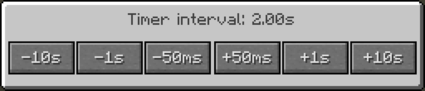 |
The timer GUI contains a few buttons to edit the timer value, which is show on the top. Several time-based gates share this same GUI. |
History
| Version | Changes |
|---|---|
| v4.0.0 | Added the Sequencer. |
Issues
Issues pertaining to "Sequencer" are maintained on the ProjectRed Github page. Report issues there.


