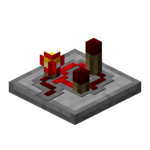Pulse Former: Difference between revisions
No edit summary |
No edit summary |
||
| Line 27: | Line 27: | ||
|foot=1 | |foot=1 | ||
}} | }} | ||
== Usage == | == Usage == | ||
The Pulse former has 1 input and 1 output. When placed, on the ground, the output is the side facing away from the player while the side facing the player is the input. | ===I/O=== | ||
The Pulse former has 1 input and 1 output. When placed, on the ground, the output is the side facing away from the player while the side facing the player is the input. | |||
===Logic=== | |||
When the input receives a signal, the output is activated for 2 ticks and then turned off. Until the input is unpowered and then repowered, the gate will not emit another pulse. | |||
==History== | ==History== | ||
{|class='wikitable' | {|class='wikitable' | ||
! '''Version''' | ! '''Version''' | ||
| Line 42: | Line 42: | ||
| Added the Pulse Former. | | Added the Pulse Former. | ||
|} | |} | ||
== Issues == | == Issues == | ||
{{Issues}} | {{Issues}} | ||
Revision as of 20:52, 6 April 2014
Pulse Former
| Type |
Multipart block |
|---|---|
| Physics |
No |
| Transparency |
Yes (partial) |
| Luminance |
Yes, 7 |
| Blast resistance | |
| Tool |
Any tool |
| Renewable |
Yes |
| Stackable |
Yes (64) |
| Flammable |
No |
| Availability |
Survival |
| First appearance | |
| Drops |
Itself |
| Name |
pulse_former |
The Pulse Former is a simple truth-table based logic gate with 1 input and 1 output with added tick based functions.
Obtaining
Crafting
| Ingredients | Crafting recipe |
|---|---|
| Anode + Cathode + Conductive Plate + Circuit Plate |
Usage
I/O
The Pulse former has 1 input and 1 output. When placed, on the ground, the output is the side facing away from the player while the side facing the player is the input.
Logic
When the input receives a signal, the output is activated for 2 ticks and then turned off. Until the input is unpowered and then repowered, the gate will not emit another pulse.
History
| Version | Changes |
|---|---|
| v4.0.0 | Added the Pulse Former. |
Issues
Issues pertaining to "Pulse Former" are maintained on the ProjectRed Github page. Report issues there.