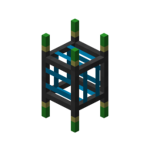Routed Junction Pipe: Difference between revisions
Acesoyster (talk | contribs) No edit summary |
No edit summary |
||
| Line 2: | Line 2: | ||
|image=Routed Junction pipe 256.png | |image=Routed Junction pipe 256.png | ||
|invimage=Routed Junction pipe | |invimage=Routed Junction pipe | ||
|type=Multipart Block | |type=Multipart Block | ||
|gravity=No | |gravity=No | ||
|transparent=Yes | |transparent=Yes | ||
| Line 9: | Line 9: | ||
|renewable=Yes | |renewable=Yes | ||
|availability=Survival | |availability=Survival | ||
|firstver=v4.0 | |firstver=v4.2.0 (beta) | ||
|drops=Itself <br/> Traveling items (0 - ∞) | |||
}} | }} | ||
'''Routed Junction pipes''' are the primitive type of [[Pipe#Classifications|routed pipes]]. They only provide means of connecting other routed pipes to form [[Routed Pipe Networks|pipe networks]]. | |||
== Obtaining == | == Obtaining == | ||
| Line 24: | Line 28: | ||
== Usage == | == Usage == | ||
A Routed Junction pipe can form routed networks like any other routed pipe. However, it has no special functions, and can't do much on its own. | |||
Such a pipe is useful in places such as intersections of [[Item_Transport_pipe|transport pipes]], where if a junction pipe is not used, items will travel in a random destination, which is inefficient, as items could end up travelling around networks for a long time without ever reaching their destination. | |||
Another use for Junction pipes is to allow connections over a very long distance. 2 routed pipes can only search so far until it gives up. If a single line is too long, it won't discover the other router. A Junction pipe can be placed half way so all pipes can link. | |||
When an item enters a Junction Pipe, the Junction Pipe decides which direction it is best to send the item, in order to reach the payload's destination. If none is present, one will be assigned if available. The item is then relayed, with the hope that it eventually will reach the next router, or its destination. When being relayed, items are given a slight speed boost, depending on their [[Routed Pipe Networks#Send Priority|send priority]]. | |||
In the case that no valid destination is found, a random direction is chosen (although never in the direction the item has just come from). This can happen if, for instance, a valid destination existed, but was removed before the items arrived. | |||
Junction Pipes are also required if a system needs to run Transport Pipes longer than 49 blocks, as this is the limit on how many pipes routed pipes can communicate through. | |||
'''All other routed pipes work as Junction pipes, and provide the exact same functionality, plus more.''' | |||
=== Mechanics === | |||
{{See also|Item Transport pipe#Mechanics| title1=Basic pipe mechanics}} | |||
These are mechanics that are shared among all types of [[Pipe#Classifications|routed pipes]]. | |||
{| class="wikitable" | |||
! width=300px|Images | |||
! Description | |||
|- | |||
| [[File:rpipe_conn.png]] | |||
| Routed pipes form networks when linked with other routed pipes. Sides that are connected to others are indicated by the light at the end of the pipe. Red sides are not linked to other pipes, but green sides are. | |||
|- | |||
| [[File:rpipe_inv.png]] | |||
| Routed pipes connect to inventories. The side that is interfaced with an inventory is indicated by the yellow tints on that side. This side can be toggled between all possible inventors by right-clicking with a [[Screwdriver|screwdriver]]. | |||
|} | |||
==History== | ==History== | ||
{|class="wikitable" | {|class="wikitable" | ||
| Line 39: | Line 63: | ||
! '''Changes''' | ! '''Changes''' | ||
|- | |- | ||
| v4. | | v4.2.0 (beta) | ||
| Added the Routed Junction pipe. | | Added the Routed Junction pipe. | ||
|} | |} | ||
== Issues == | |||
{{Issues}} | |||
Revision as of 00:07, 26 February 2014
| Type |
Multipart Block |
|---|---|
| Physics |
No |
| Transparency |
Yes |
| Luminance |
? |
| Blast resistance | |
| Tool |
Any tool |
| Renewable |
Yes |
| Stackable |
Yes (64) |
| Flammable |
No |
| Availability |
Survival |
| First appearance | |
| Drops |
Itself |
| Name |
routed_junction_pipe |
Routed Junction pipes are the primitive type of routed pipes. They only provide means of connecting other routed pipes to form pipe networks.
Obtaining
Crafting
Lua error: callParserFunction: function "#dplvar" was not found.
Usage
A Routed Junction pipe can form routed networks like any other routed pipe. However, it has no special functions, and can't do much on its own.
Such a pipe is useful in places such as intersections of transport pipes, where if a junction pipe is not used, items will travel in a random destination, which is inefficient, as items could end up travelling around networks for a long time without ever reaching their destination.
Another use for Junction pipes is to allow connections over a very long distance. 2 routed pipes can only search so far until it gives up. If a single line is too long, it won't discover the other router. A Junction pipe can be placed half way so all pipes can link.
When an item enters a Junction Pipe, the Junction Pipe decides which direction it is best to send the item, in order to reach the payload's destination. If none is present, one will be assigned if available. The item is then relayed, with the hope that it eventually will reach the next router, or its destination. When being relayed, items are given a slight speed boost, depending on their send priority.
In the case that no valid destination is found, a random direction is chosen (although never in the direction the item has just come from). This can happen if, for instance, a valid destination existed, but was removed before the items arrived.
Junction Pipes are also required if a system needs to run Transport Pipes longer than 49 blocks, as this is the limit on how many pipes routed pipes can communicate through.
All other routed pipes work as Junction pipes, and provide the exact same functionality, plus more.
Mechanics
- See also: Basic pipe mechanics
These are mechanics that are shared among all types of routed pipes.
| Images | Description |
|---|---|
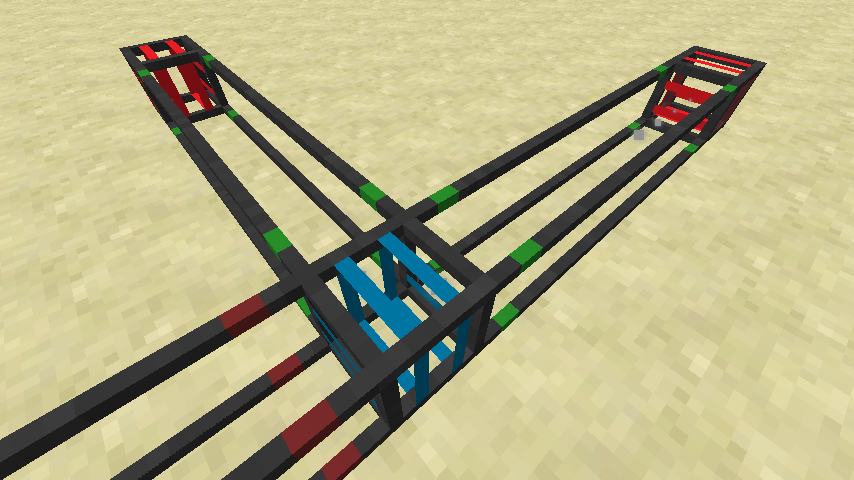
|
Routed pipes form networks when linked with other routed pipes. Sides that are connected to others are indicated by the light at the end of the pipe. Red sides are not linked to other pipes, but green sides are. |
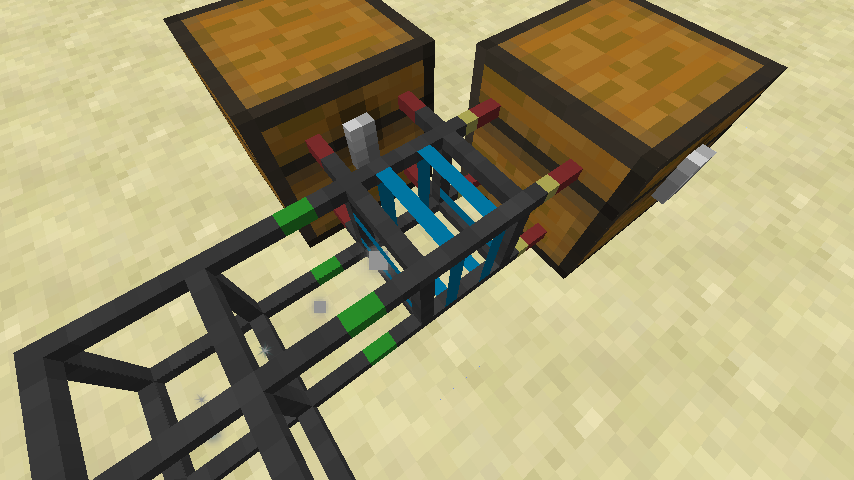
|
Routed pipes connect to inventories. The side that is interfaced with an inventory is indicated by the yellow tints on that side. This side can be toggled between all possible inventors by right-clicking with a screwdriver. |
History
| Version | Changes |
|---|---|
| v4.2.0 (beta) | Added the Routed Junction pipe. |
Issues
Issues pertaining to "Routed Junction Pipe" are maintained on the ProjectRed Github page. Report issues there.