Pipe: Difference between revisions
Add more information |
→Classifications: Add details about pressure pipes. |
||
| (10 intermediate revisions by 3 users not shown) | |||
| Line 1: | Line 1: | ||
Pipes are the | [[File:pipe_net_ex.png|300px|thumbnail|right|An example of a simple pipe network.]] Pipes are the main component of the [[Transportation]] module. Essentially, pipes are used to transport items from one container to another. Pipes can perform basic tasks such as move items from one chest to another, or do very advanced tasks such as sorting items and auto crafting. | ||
== Classifications == | |||
There are a few different classifications of pipes. Each one has its own set of features. | |||
'''Null Logic''' pipes are the simplest of pipes. They are deprived of any type of logical thinking. An example would be the [[Item Transport pipe|item transport pipe]]. | |||
'''Pressurized''' pipes are pipes that use a pressure based routing system where the payload travels to the closest inventory that can accept it. Finding the closest inventory is influenced by both distance and [[Pressure Resistance Pipe|Pressure Resistance Pipes]] (which, to the path finder, are 1000 blocks long), but ''the actual path that items take is only influenced by distance.'' | |||
'''Routed''' pipes are the most advanced. These pipes 'communicate' with one-another to form [[Routed Pipe Networks|pipe networks]], in order to allow for incredibly complicated demand driven systems, with absolutely no redstone circuitry required. | |||
== Index of Pipes == | |||
{{Pipes See Other}} | |||
== | |||
Latest revision as of 12:47, 10 April 2015
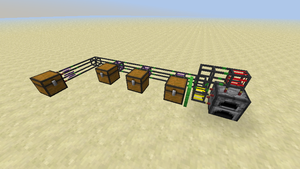
Pipes are the main component of the Transportation module. Essentially, pipes are used to transport items from one container to another. Pipes can perform basic tasks such as move items from one chest to another, or do very advanced tasks such as sorting items and auto crafting.
Classifications
There are a few different classifications of pipes. Each one has its own set of features.
Null Logic pipes are the simplest of pipes. They are deprived of any type of logical thinking. An example would be the item transport pipe.
Pressurized pipes are pipes that use a pressure based routing system where the payload travels to the closest inventory that can accept it. Finding the closest inventory is influenced by both distance and Pressure Resistance Pipes (which, to the path finder, are 1000 blocks long), but the actual path that items take is only influenced by distance.
Routed pipes are the most advanced. These pipes 'communicate' with one-another to form pipe networks, in order to allow for incredibly complicated demand driven systems, with absolutely no redstone circuitry required.
Index of Pipes
| Pipe | Classification | Description |
|---|---|---|
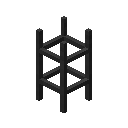 |
Null-logic | The most basic type of pipe. It can only pass items from one pipe to another. |
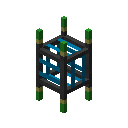 |
Routed | Primitive type of routing pipe that forms connections between other routers. Since all other routing pipes can do what the Junction pipe can do, it is primarily used only in places such as intersections to control the random nature of basic item transport pipes where no other functionality is required. |
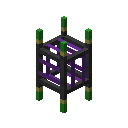 |
Routed | Interface pipes connect to an inventory for sending and receiving items. Chips can be used to alter their logic. |
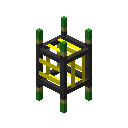 |
Routed | Crafting pipes allow for items to be crafted through the connected machine. |
 |
Routed | Request pipes allow for requesting specific items to be sent to the pipe. |
 |
Routed | Extension pipes can couple with Crafting pipes to enable more intricate crafting. |
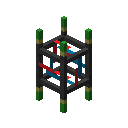 |
Routed | Firewall pipes can control what can pass through them. Routing will take into account these blocked paths and route accordingly. |

