Crafting pipes tutorial
The crafting pipe can provide a great automation on your crafting and free your hands for more interesting tasks. However, its usage is a bit complicated if you are just starting with Project Red. So this page describes craft and extension pipes with simple examples.
It is not obvious that Crafting Pipe will not craft anything on itself. It can only use connected machine to craft. it will provide machine with materials, wait while it produce the result, extract it and send over the network. Actually, this mechanic gives much more flexibility and allows to create virtually any item that can even be created in the game, instead of just creating pipe-integrated clone of BuildCraft's Automatic Crafting Table.
Preliminary requirements
To get the automation running, you will need some stocks with materials: a chest with connected Routed Interface pipe. Interface pipe should be equipped with Item Broadcasting Chip to be able to inform about chest contents and extract items by request.
Basic example
Let's start with pretty simple example known to anyone: smelting some iron ore in furnace.
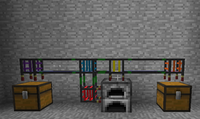
Initial setup
IC2 example
We will use Industrial Craft 2 (experimental) machines and BuildCraft autocrafting tables just for example, you can use any other production units if you want.
Initial setup of the factory
[basic_setup.png]
For mass production we will need:
- Storage (purple zone). We will use simple chests connected with Interface Pipe. In one chest we place all the material stuff: metals, rubber, redstone dust. [storage_chest.png]. Second chest will be used a bit later.
- Power source (cyan zone). Low-voltage network powered from any source (for example, from distant nuclear power plant :).
- Control point (orange zone). We will use simple Request Pipe, connected to the chest to keep created stuff. Using Request pipe, we can see what we have in all the chests and what can we can craft.
Basic usage
Let's create some iron plates. We need IC2 Metal Former for this. So, place and configure it to Rolling mode:
[example_1_1_metal_former.png]
Next, we need to reach it with our transport pipes.
[example_1_2_pipe_layout.png]
Now we need to configure our transport network with chips. Crafting uses pull mechanics, so we need a couple of Broadcaster chips on the chests to extract materials and one Crafting chip on the Metal former. Right-click with Item Broadcaster chip and check that it mode is Blacklist, and list is empty. This settings allow the chip to extract any item from the connected chest.
[example_1_3_broadcaster_config.png]
Now install configured broadcaster chips into Interface pipes of both storage chests by right-clicking on pipe with chip.
[example_1_4_installing_broadcaster.png]
Let's go to Request pipe, right-click it and check that system works. All the contents of storage chests should appear in the request window.
[example_1_5_request.png]
Now it is time to start crafting? Configuration of crafting chip looks like this:
[example_1_6_empty_crafting.png]
In the left grid you place materials required for the crafting. In the right, we place result of crafting operation.
tutorial is a bit incompleted, please don't link it from other pages for a while. Thanks!----

