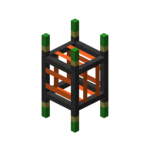Routed Request Pipe: Difference between revisions
Acesoyster (talk | contribs) No edit summary |
No edit summary |
||
| Line 2: | Line 2: | ||
|image=Routed Request pipe 256.png | |image=Routed Request pipe 256.png | ||
|invimage=Routed Request pipe | |invimage=Routed Request pipe | ||
|type=Multipart Block | |type=Multipart Block | ||
|gravity=No | |gravity=No | ||
|transparent=Yes | |transparent=Yes | ||
| Line 9: | Line 9: | ||
|renewable=Yes | |renewable=Yes | ||
|availability=Survival | |availability=Survival | ||
|firstver=v4.0 | |firstver=v4.2.0 (beta) | ||
|drops=Itself <br/> Traveling items (0 - ∞) | |||
}} | }} | ||
| Line 24: | Line 25: | ||
== Usage == | == Usage == | ||
The Routed Request Pipe is used to enable the player to make requests to a pipe network for specific resources. The pipe, when right-clicked, has an extensive GUI, which lists all of the items available from [[ | The Routed Request Pipe is used to enable the player to make requests to a pipe network for specific resources. The pipe, when right-clicked, has an extensive GUI, which lists all of the items available from [[Routed Crafting pipe|crafting pipes]], [[Routed Pipe Networks#Types of routers|broadcasters]], and [[Routed Pipe Networks#Types of routers|crafters]]. To request an item, click it, set the number you would like, and press submit. The relevant crafting pipes will be activated, and the materials will eventually be routed to the pipe. Items are pulled actively. | ||
Items | Items will flow to the request pipe into a connected inventory, or just fly out the end if no inventory is available. | ||
=== GUI === | |||
{| | |||
|style="vertical-align:top;"| [[File:requestpipegui.png|left|thumb|400px|Gui of a Request Pipe|link=]] | |||
| style="vertical-align:top;"| | |||
1) '''Item selection''' - This is where all broadcasted items show up. An item can be picked by clicking on them. The + and - can be used to scroll through pages. | |||
2) '''Re-poll''' - This will ask all the pipes again for what is available and refresh the list. | |||
3) '''Submit''' - This will initiate a request. If it fails, a message will appear on the screen with a list of missing ingredients. | |||
4) '''Search bar''' - The item list can be filtered by name or Item ID by typing in this field. | |||
5) '''Quantity''' - This is the quantity of items to request. + and - can be shift clicked to add or subtract by 10, or the number can be manually typed in. Clicking "All" will set the number to whatever is available. | |||
6) '''Request flags''' - These are options for requesting. Pull is for pulling from inventories and Craft is for pulling from crafters. Partial denotes that if not enough can be requested, request the max possible amount. | |||
|} | |||
==History== | ==History== | ||
| Line 33: | Line 51: | ||
! '''Changes''' | ! '''Changes''' | ||
|- | |- | ||
| v4. | | v4.2.0 (beta) | ||
| Added the Routed Request pipe. | | Added the Routed Request pipe. | ||
|} | |} | ||
== Issues == | |||
{{Issues}} | |||
Revision as of 05:28, 26 February 2014
| Type |
Multipart Block |
|---|---|
| Physics |
No |
| Transparency |
Yes |
| Luminance |
? |
| Blast resistance | |
| Tool |
Any tool |
| Renewable |
Yes |
| Stackable |
Yes (64) |
| Flammable |
No |
| Availability |
Survival |
| First appearance | |
| Drops |
Itself |
| Name |
routed_request_pipe |
Obtaining
Crafting
| Ingredients | Crafting recipe |
|---|---|
| Redstone + Diamond (Gem) + Routed Junction pipe |
Usage
The Routed Request Pipe is used to enable the player to make requests to a pipe network for specific resources. The pipe, when right-clicked, has an extensive GUI, which lists all of the items available from crafting pipes, broadcasters, and crafters. To request an item, click it, set the number you would like, and press submit. The relevant crafting pipes will be activated, and the materials will eventually be routed to the pipe. Items are pulled actively.
Items will flow to the request pipe into a connected inventory, or just fly out the end if no inventory is available.
GUI
|
1) Item selection - This is where all broadcasted items show up. An item can be picked by clicking on them. The + and - can be used to scroll through pages. 2) Re-poll - This will ask all the pipes again for what is available and refresh the list. 3) Submit - This will initiate a request. If it fails, a message will appear on the screen with a list of missing ingredients. 4) Search bar - The item list can be filtered by name or Item ID by typing in this field. 5) Quantity - This is the quantity of items to request. + and - can be shift clicked to add or subtract by 10, or the number can be manually typed in. Clicking "All" will set the number to whatever is available. 6) Request flags - These are options for requesting. Pull is for pulling from inventories and Craft is for pulling from crafters. Partial denotes that if not enough can be requested, request the max possible amount. |
History
| Version | Changes |
|---|---|
| v4.2.0 (beta) | Added the Routed Request pipe. |
Issues
Issues pertaining to "Routed Request Pipe" are maintained on the ProjectRed Github page. Report issues there.