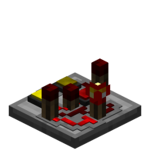Dec Randomizer
| Type |
Multipart block |
|---|---|
| Physics |
No |
| Transparency |
Yes (partial) |
| Luminance |
Yes, 7 |
| Blast resistance | |
| Tool |
Any tool |
| Renewable |
Yes |
| Stackable |
Yes (64) |
| Flammable |
No |
| Availability |
Survival |
| First appearance | |
| Drops |
Itself |
| Data value |
dec: 33 hex: 21 bin: 100001 |
| Multipart ID |
Unknown |
The Dec Randomizer, is a sequential logic gate with one input and three outputs and added tick based functions. It can be used to create a random series of signals
Obtaining
Crafting
Lua error: callParserFunction: function "#dplvar" was not found.
Usage
I/O
The Decoding Randomizer has 1 input and 3 outputs. When placing the gate on the ground, the input is the side facing the player, and all other sides are outputs.
Logic
While the input is receiving power, the dec randomizer continuously chooses between the available outputs using the Java random number generator. When the input is not receiving power, the current outputs are locked in place. What makes this different from the standard randomizer is that while the standard randomizer will select all outputs seperately, the dec randomizer will only select one output at a time, producing a random selection between the availabe options.
Configuration
A shift-right-click with a screwdriver can toggle between two and three active outputs. The deactivated output will never be chosen by the randomizer and wires will not connect to it. When shift-right-clicked, the gate's outputs are toggled between all three active and right disabled.
History
| Version | Changes |
|---|---|
| v4.5.11 | Added the Dec Randomizer Gate. |
Issues
Issues pertaining to "Dec Randomizer" are maintained on the ProjectRed Github page. Report issues there.