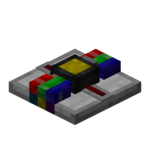Bus Randomizer
| Type |
Multipart block |
|---|---|
| Physics |
No |
| Transparency |
Yes (partial) |
| Luminance |
No |
| Blast resistance | |
| Tool |
Any tool |
| Renewable |
Yes |
| Stackable |
Yes (64) |
| Flammable |
No |
| Availability |
Survival |
| First appearance | |
| Drops |
Itself |
| Data value |
dec: 28 hex: 1C bin: 11100 |
| Multipart ID |
pr_bgate |
The Bus Randomizer, is a bundled logic gate with 4 inputs and 2 outputs, used to create random bundled outputs.
Obtaining
Crafting
Lua error: callParserFunction: function "#dplvar" was not found.
Usage
I/O
The Bus Converter has a total of 1 output and 3 inputs. When placed on the ground, the left and right sides of the gate are the 2 inputs. The front is the bundled output, while the back is the bundled mask input. The bundled connections can only connect to bundled cables.
Logic
While either input is receiving power, the bus randomizer continuously shuffles the state of the bundled output using the Java random number generator. The bundled mask input defines a set of colors that are allowed to be enabled. When the mask is zero, all colors are considered to be enabled.
There are two different randomizing modes available:
By default, the gate starts in exclusive mode, in which only 1 of the possible colors are selected and random. There is always exactly 1 output, and the output can never be none of the colors.
The second mode is non-exclusive mode, in which every enabled color has a 50-50 chance of either being on or off. The state of each color has no effect on the others.
Configuration
A shift-right-click with a screwdriver can swap between the randomizing modes.
Applications
The primary use of this gate is for map makers who wish to add a truly "random" (i.e. pseudorandom) aspect to their maps. Such randomness is not possible with traditional Minecraft methods.
This gate is not intended to be driven with the inputs receiving a continuous signal. Instead, it should only receive a pulse when a new random output is needed to avoid a large number of block updates.
History
| Version | Changes |
|---|---|
| v4.4.4 | Added the Bus Randomizer. |
Issues
Issues pertaining to "Bus Randomizer" are maintained on the ProjectRed Github page. Report issues there.