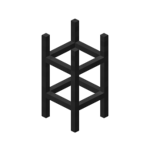Item Transport Pipe: Difference between revisions
CraftSpider (talk | contribs) m CraftSpider moved page Item Transport pipe to Item Transport Pipe: Capitalization standard |
CraftSpider (talk | contribs) mNo edit summary |
||
| Line 1: | Line 1: | ||
{{Block | {{Block | ||
|image=Item Transport pipe 256.png | |image=Item Transport pipe 256.png | ||
|invimage=Item Transport | |invimage=Item Transport Pipe | ||
|type=Multipart Block | |type=Multipart Block | ||
|gravity=No | |gravity=No | ||
Latest revision as of 18:39, 2 June 2017
| Type |
Multipart Block |
|---|---|
| Physics |
No |
| Transparency |
Yes |
| Luminance |
? |
| Blast resistance | |
| Tool |
Any tool |
| Renewable |
Yes |
| Stackable |
Yes (64) |
| Flammable |
No |
| Availability |
Survival |
| First appearance | |
| Drops |
Itself |
| Name |
item_transport_pipe |
Item Transport pipes are the most basic pipes, classified as Null-logic. They don't do anything besides connect other pipes together.
Obtaining
Crafting
Lua error: callParserFunction: function "#dplvar" was not found.
Usage
Item Transport pipes only have the ability to take items that enter it and pass them along to another connected pipe. They will NOT connect to inventories at all. In a junction where there is more than 1 possible direction, item payloads will travel in a randomly selected direction.
Mechanics
These are mechanics that all pipes have in common.
| Images | Description |
|---|---|
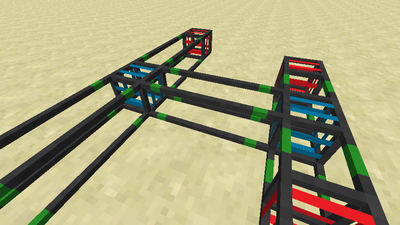
|
Pipes will connect to other pipes. |
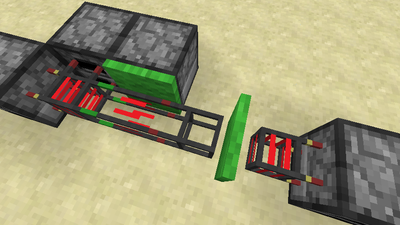
|
Connections to other pipes or inventories can be obscured by other multipart blocks. |
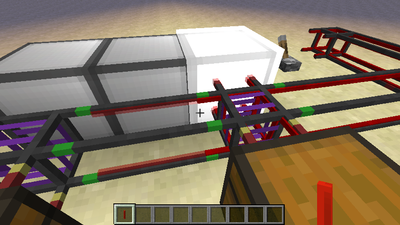
|
Using a Block of Redstone Strip, any pipe can be given the ability to conduct a redstone signal. They will then connect to any source or acceptor of redstone current, such as levers, framed alloy wires, or lamps. Basically, redstone piping behaves like both a framed wire and a pipe. |
History
| Version | Changes |
|---|---|
| v4.2.0 (beta) | Added the Item Transport pipe. |
| v4.3.6 (beta) | Added redstone conductivity to piping |
Issues
Issues pertaining to "Item Transport Pipe" are maintained on the ProjectRed Github page. Report issues there.