Timer: Difference between revisions
Created page with "{{Block |image=Timer_256.png |invimage=Timer |type=Multipart block |dirt=Support block |gravity=No |transparent=Yes <small>(partial)</small> |light=Yes, 7 |tool=any |stackable..." |
No edit summary |
||
| (2 intermediate revisions by the same user not shown) | |||
| Line 12: | Line 12: | ||
|availability=Survival | |availability=Survival | ||
|firstver=v4.0.0 | |firstver=v4.0.0 | ||
| | |data=17 | ||
|multipartid=pr_igate | |||
|nameid=None | |||
}} | }} | ||
The '''Timer''' is a | The '''Timer''' is a sequential [[Logic Gate|logic gate]] with 3 inputs and 3 outputs. It acts as a clock and send out a pulse at a given period. | ||
== Obtaining == | == Obtaining == | ||
| Line 32: | Line 34: | ||
The Timer has 3 inputs and 3 outputs. When placed, on the ground, the left and right function both as inputs and outputs, while the front is an output and the back is an input. | The Timer has 3 inputs and 3 outputs. When placed, on the ground, the left and right function both as inputs and outputs, while the front is an output and the back is an input. | ||
=== Logic === | === Logic === | ||
While the timer is running, every so often, it will emit a pulse through its three outputs. While it is receiving a steady signal through one of its inputs, the | While the timer is running, every so often, it will emit a pulse through its three outputs. While it is receiving a steady signal through one of its inputs, the clock is reset to zero, and the timer will remain stuck until the signal is removed. The amount of time between each pulse can be set in the GUI. The amount of time left until the next pulse can be seen visually by the pointer that spins around the gate. | ||
=== GUI === | |||
{| | |||
|[[File:timergui.png|left|thumb|425px|Gui of a Timer|link=]] | |||
| The '''timer GUI''' contains a few buttons to edit the timer value, which is show on the top. Several time-based gates share this same GUI. | |||
|} | |||
==History== | ==History== | ||
| Line 40: | Line 47: | ||
|- | |- | ||
| v4.0.0 | | v4.0.0 | ||
| Added the | | Added the Timer. | ||
|} | |} | ||
== Issues == | == Issues == | ||
{{Issues}} | {{Issues}} | ||
Latest revision as of 16:37, 17 March 2015
| Type |
Multipart block |
|---|---|
| Physics |
No |
| Transparency |
Yes (partial) |
| Luminance |
Yes, 7 |
| Blast resistance | |
| Tool |
Any tool |
| Renewable |
Yes |
| Stackable |
Yes (64) |
| Flammable |
No |
| Availability |
Survival |
| First appearance | |
| Drops |
Itself |
| Data value |
dec: 17 hex: 11 bin: 10001 |
| Multipart ID |
pr_igate |
The Timer is a sequential logic gate with 3 inputs and 3 outputs. It acts as a clock and send out a pulse at a given period.
Obtaining
Crafting
Lua error: callParserFunction: function "#dplvar" was not found.
Usage
I/O
The Timer has 3 inputs and 3 outputs. When placed, on the ground, the left and right function both as inputs and outputs, while the front is an output and the back is an input.
Logic
While the timer is running, every so often, it will emit a pulse through its three outputs. While it is receiving a steady signal through one of its inputs, the clock is reset to zero, and the timer will remain stuck until the signal is removed. The amount of time between each pulse can be set in the GUI. The amount of time left until the next pulse can be seen visually by the pointer that spins around the gate.
GUI
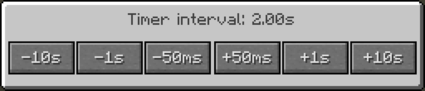 |
The timer GUI contains a few buttons to edit the timer value, which is show on the top. Several time-based gates share this same GUI. |
History
| Version | Changes |
|---|---|
| v4.0.0 | Added the Timer. |
Issues
Issues pertaining to "Timer" are maintained on the ProjectRed Github page. Report issues there.


