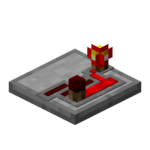Repeater: Difference between revisions
Created page with "{{Block |image=Repeater_256.png |invimage=Repeater |type=Multipart block |dirt=Support block |gravity=No |transparent=Yes <small>(partial)</small> |light=Yes, 7 |tool=any |sta..." |
No edit summary |
||
| (5 intermediate revisions by one other user not shown) | |||
| Line 12: | Line 12: | ||
|availability=Survival | |availability=Survival | ||
|firstver=v4.0.0 | |firstver=v4.0.0 | ||
| | |data=10 | ||
|multipartid=pr_sgate | |||
|nameid=None | |||
}} | }} | ||
The '''Repeater''' is a | The '''Repeater''' is a sequential [[Logic Gate|logic gate]] with 1 input and 1 output. It can be used to "repeat" signals back to full strength or to apply a tick delay. It is essentially a more robust version of the [http://minecraft.gamepedia.com/Redstone_Repeater vanilla redstone repeater] with added benefits from being a multipart block. However, it can't be "locked" like a standard repeater. | ||
== Obtaining == | == Obtaining == | ||
| Line 27: | Line 29: | ||
|foot=1 | |foot=1 | ||
}} | }} | ||
== Usage == | == Usage == | ||
=== I/O === | |||
The Repeater has 1 input and 1 output. When placed, on the ground, the output is the side facing away from the player while the side facing the player is the input. | The Repeater has 1 input and 1 output. When placed, on the ground, the output is the side facing away from the player while the side facing the player is the input. | ||
=== Signal Repeating === | === Signal Repeating === | ||
The Repeater can "repeat" a signal back up to its full strength. [[Red Alloy Wire|Red alloy wires]] have a maximum signal of 255, and that drops with each block the signal has to travel. | The Repeater can "repeat" a signal back up to its full strength. [[Red Alloy Wire|Red alloy wires]] have a maximum signal of 255, and that drops with each block the signal has to travel. | ||
While the repeater can help the signal travel even farther than it already does, each adds a small delay. | While the repeater can help the signal travel even farther than it already does, each adds a small delay. | ||
=== Signal Delay === | === Signal Delay === | ||
When initially placed, a repeater has a delay of 2 ticks. | When initially placed, a repeater has a delay of 2 ticks. | ||
By right-clicking on the repeater once, a repeater's delay can be set from 2 to 4 (indicated by position of the rightmost torch on the repeater). Normally, gate configurations would require a [[Screwdriver|screwdriver]], but the repeater can be configured without one to keep in tandem with the original Minecraft Redstone Repeater. Each right click adds to the delay, and after the max has been reached, it will reset it back to 2. The list of possible delays are as follows. | By right-clicking on the repeater once, a repeater's delay can be set from 2 to 4 (indicated by position of the rightmost torch on the repeater). Normally, gate configurations would require a [[Screwdriver|screwdriver]], but the repeater can be configured without one to keep in tandem with the original Minecraft Redstone Repeater. Each right click adds to the delay, and after the max has been reached, it will reset it back to 2. The list of possible delays are as follows. | ||
<code> {2, 4, 6, 8, 16, 32, 64, 128, 256} </code> | <code> {2, 4, 6, 8, 16, 32, 64, 128, 256} </code> | ||
When input receives a signal, the repeater will wait for the delay, then power the output. When the input is disabled, the repeater will again wait the delay, then power down the output. | When the input receives a signal, the repeater will wait for the delay, then power the output. When the input is disabled, the repeater will again wait the delay, then power down the output. | ||
==History== | ==History== | ||
{|class='wikitable' | {|class='wikitable' | ||
! '''Version''' | ! '''Version''' | ||
| Line 55: | Line 53: | ||
| Added the Repeater. | | Added the Repeater. | ||
|} | |} | ||
== Issues == | == Issues == | ||
{{Issues}} | {{Issues}} | ||
Latest revision as of 04:09, 15 November 2022
| Type |
Multipart block |
|---|---|
| Physics |
No |
| Transparency |
Yes (partial) |
| Luminance |
Yes, 7 |
| Blast resistance | |
| Tool |
Any tool |
| Renewable |
Yes |
| Stackable |
Yes (64) |
| Flammable |
No |
| Availability |
Survival |
| First appearance | |
| Drops |
Itself |
| Data value |
dec: 10 hex: A bin: 1010 |
| Multipart ID |
pr_sgate |
The Repeater is a sequential logic gate with 1 input and 1 output. It can be used to "repeat" signals back to full strength or to apply a tick delay. It is essentially a more robust version of the vanilla redstone repeater with added benefits from being a multipart block. However, it can't be "locked" like a standard repeater.
Obtaining
Crafting
Lua error: callParserFunction: function "#dplvar" was not found.
Usage
I/O
The Repeater has 1 input and 1 output. When placed, on the ground, the output is the side facing away from the player while the side facing the player is the input.
Signal Repeating
The Repeater can "repeat" a signal back up to its full strength. Red alloy wires have a maximum signal of 255, and that drops with each block the signal has to travel.
While the repeater can help the signal travel even farther than it already does, each adds a small delay.
Signal Delay
When initially placed, a repeater has a delay of 2 ticks. By right-clicking on the repeater once, a repeater's delay can be set from 2 to 4 (indicated by position of the rightmost torch on the repeater). Normally, gate configurations would require a screwdriver, but the repeater can be configured without one to keep in tandem with the original Minecraft Redstone Repeater. Each right click adds to the delay, and after the max has been reached, it will reset it back to 2. The list of possible delays are as follows.
{2, 4, 6, 8, 16, 32, 64, 128, 256}
When the input receives a signal, the repeater will wait for the delay, then power the output. When the input is disabled, the repeater will again wait the delay, then power down the output.
History
| Version | Changes |
|---|---|
| v4.0.0 | Added the Repeater. |
Issues
Issues pertaining to "Repeater" are maintained on the ProjectRed Github page. Report issues there.