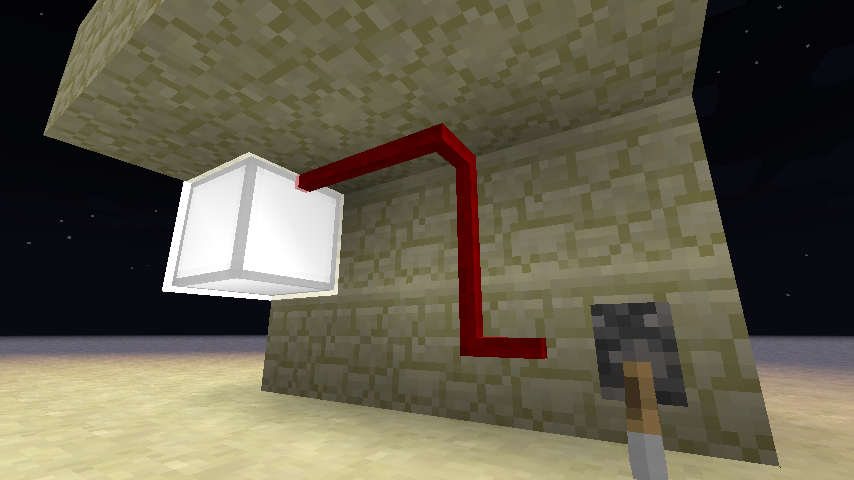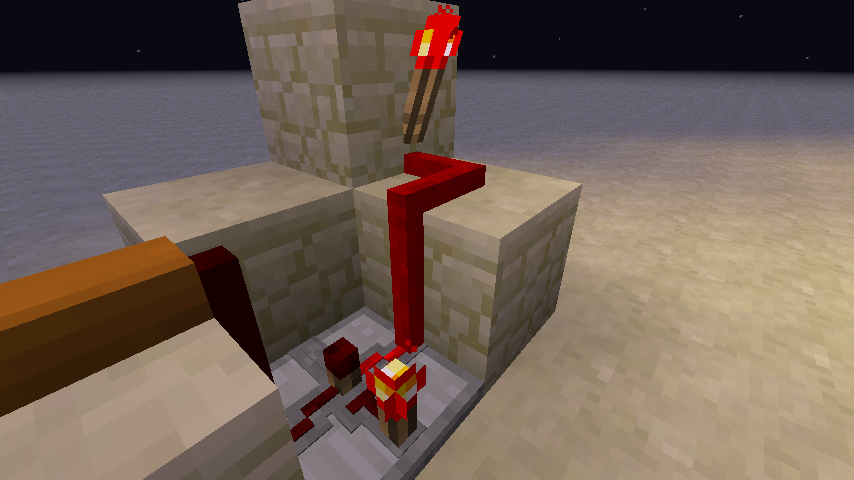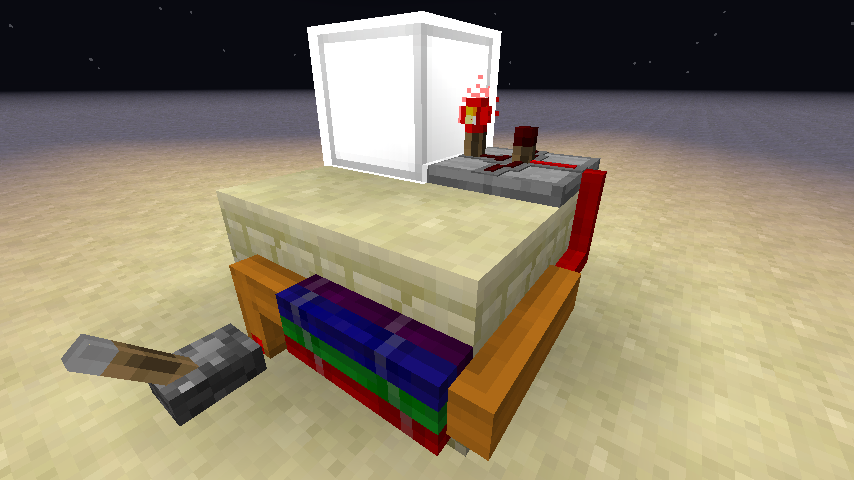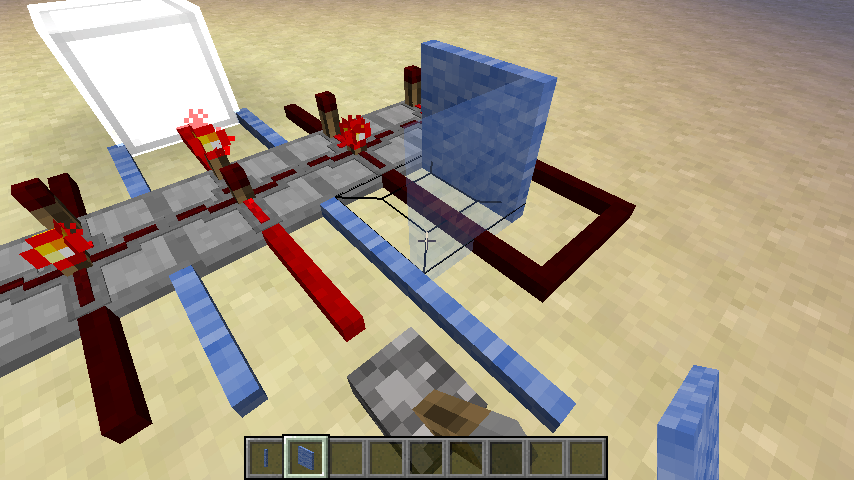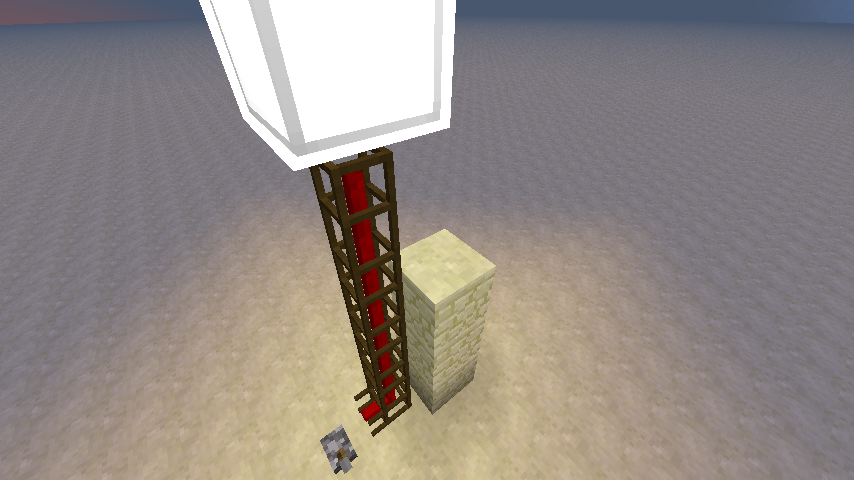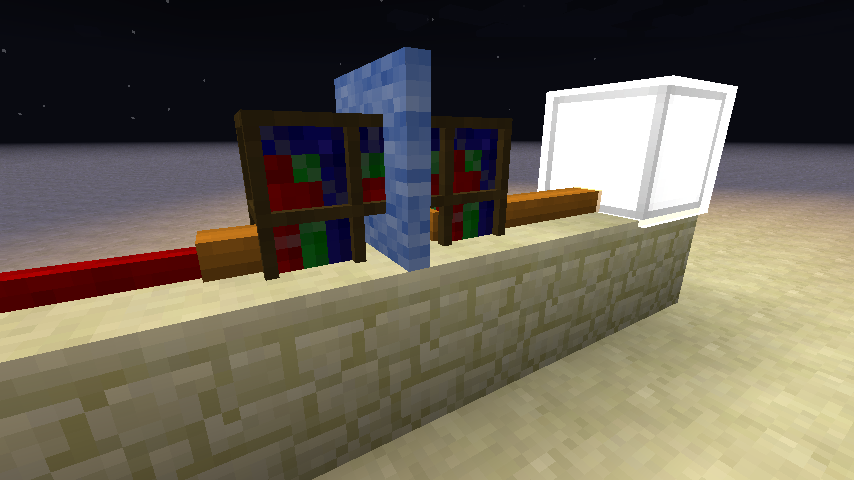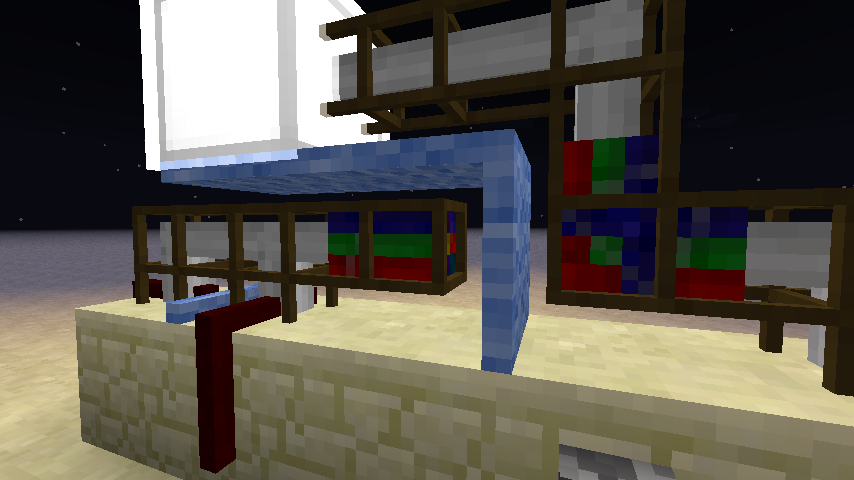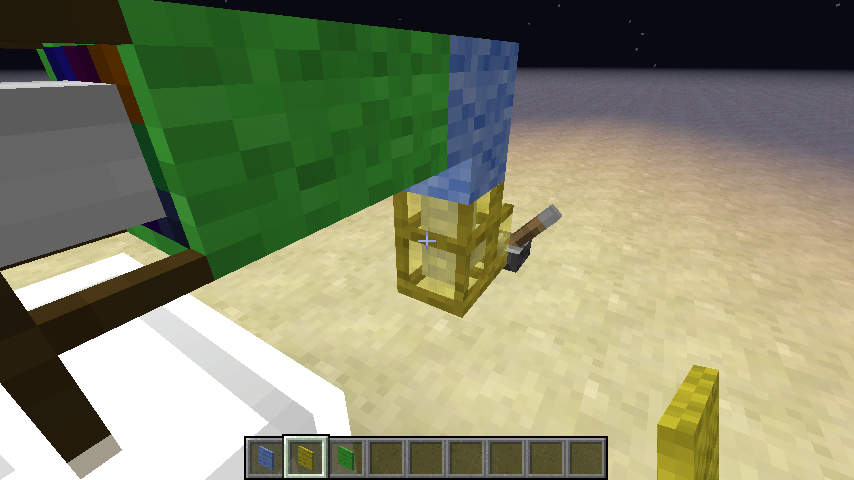Wire: Difference between revisions
No edit summary |
No edit summary |
||
| Line 69: | Line 69: | ||
These are all the different types of redstone wires. They each have a dependent variant, as well as a framed variant. | These are all the different types of redstone wires. They each have a dependent variant, as well as a framed variant. | ||
*[[Red Alloy Wire| Red | *[[Red Alloy Wire| Red alloy wires]] | ||
*[[Framed Red Alloy Wire| Framed Red Alloy wires]] | *[[Framed Red Alloy Wire| Framed red alloy wires]] | ||
*[[Insulated Red Alloy Wire| | *[[Insulated Red Alloy Wire| Insulated wires]] | ||
*[[Framed Insulated Red Alloy Wire| Framed insulated wires]] | |||
*[[Bundled Cable| Bundled cables]] | *[[Bundled Cable| Bundled cables]] | ||
*[[Framed Bundled Cable| Framed bundled cables]] | |||
Revision as of 19:45, 5 January 2014
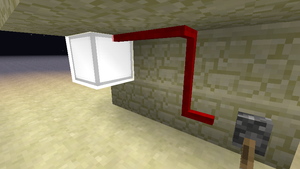
A wire is a block in Minecraft that is used to transmit redstone signals from one place to another. They often are used to connect the various inputs and outputs of logic gates to form one large redstone circuit. An example of wires that are already in Minecraft is redstone dust. Although it is decent, redstone dust is not really a wire. It has many limitations.
Mechanics
Flat Wires
Flat wires are the normal variety. They must be placed on a solid surface. They can be run up walls and such, but will fall if the block they are sitting on is removed. Wires can also be run around corners or between edges. These are the types of wires that you will use most often.
Framed Wires
Framed wires are regular wires that are suspended inside a wooden cage. This means that although they cant be run around corners or through edges, they can stand alone. They don't need any type of external support. They can reach places without the requirement of having another block to sit on.
Types of wires
These are all the different types of redstone wires. They each have a dependent variant, as well as a framed variant.