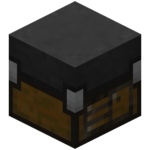IC Workbench: Difference between revisions
CraftSpider (talk | contribs) Created IC Workbench |
No edit summary |
||
| (One intermediate revision by the same user not shown) | |||
| Line 28: | Line 28: | ||
==Usage== | ==Usage== | ||
To use the IC Workbench, you must first craft a [[IC Blueprint|blueprint]], then right-click the workbench while holding it. The blueprint will become one with the table, and you gain access to a GUI, which allows you to edit the schematic embedded within the blueprint. The blueprint itself is used in the [[IC Printer|fabrication]] of [[IC Chip|microchips]] which can be constructed into [[IC Gate|customized logic gates]]. | |||
===As a Crafting Ingredient=== | ===As a Crafting Ingredient=== | ||
{{Crafting usage}} | {{Crafting usage}} | ||
Latest revision as of 17:33, 30 August 2018
IC Workbench
| Type |
Solid Block |
|---|---|
| Requirements |
? |
| Physics |
No |
| Transparency |
No |
| Luminance |
No |
| Blast resistance | |
| Tool | |
| Renewable |
Yes |
| Stackable |
Yes (64) |
| Flammable |
No |
| Availability |
Survival |
| First appearance | |
| Drops |
Itself |
| Data value |
dec: 0 hex: 0 bin: 0 |
The IC Workbench is used to design IC Blueprints for printing.
Obtaining
Lua error: callParserFunction: function "#dplvar" was not found.
Usage
To use the IC Workbench, you must first craft a blueprint, then right-click the workbench while holding it. The blueprint will become one with the table, and you gain access to a GUI, which allows you to edit the schematic embedded within the blueprint. The blueprint itself is used in the fabrication of microchips which can be constructed into customized logic gates.
As a Crafting Ingredient
Recipe Category not found
History
| Version | Changes |
|---|---|
| v4.7.0pre3 | Added IC Workbench |