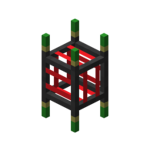Routed Extension Pipe: Difference between revisions
m Fix a couple spellings |
CraftSpider (talk | contribs) m CraftSpider moved page Routed Extension pipe to Routed Extension Pipe: Capitalization standard |
||
| (2 intermediate revisions by 2 users not shown) | |||
| Line 19: | Line 19: | ||
{{Crafting | {{Crafting | ||
|B1=Redstone | |B1=Redstone | ||
|A2=Redstone | B2=Routed Junction | |A2=Redstone | B2=Routed Junction Pipe | C2=Redstone | ||
|B3=Redstone | |B3=Redstone | ||
|Output=Routed Extension | |Output=Routed Extension Pipe | ||
|foot=1 | |foot=1 | ||
}} | }} | ||
| Line 27: | Line 27: | ||
== Usage == | == Usage == | ||
Extension pipes are exclusively used in conjunction with [[Routed Crafting pipe|crafting pipes]]. They allow a crafting system to route item inputs to a different location, thus separating the machine input and output, to | Extension pipes are exclusively used in conjunction with [[Routed Crafting pipe|crafting pipes]]. They allow a crafting system to route item inputs to a different location, thus separating the machine input and output. When an extension pipe is used, the input will be added to the connected inventory on the side that the extension pipe is on, allowing the usage of multi-block or ISidedInventory-sensitive crafting machines. | ||
To configure these pipes, a [[Data Card|data card]] is required. Placing a Data Card into the top slot in the | To configure these pipes, a [[Data Card|data card]] is required. Placing a Data Card into the top slot in the Extension Pipe's interface will write the pipe's ID to the card. This card, when placed into a slot in a [[Routed Crafting pipe#GUI|Crafting Pipe's GUI]], will link the two pipes together. | ||
This is a requirement in order to get machines like Thermal Expansion machines (which do not accept input and output on the same side) to operate with crafting pipes. Using this pipe, crafting can work with almost any type of machine. | This is a requirement in order to get machines like Thermal Expansion machines (which do not accept input and output on the same side) to operate with crafting pipes. Using this pipe, crafting can work with almost any type of machine. | ||
| Line 43: | Line 43: | ||
2) '''Data card slots''' - This is where a [[Data Card|data card]] is dropped to write the ID to it. Drop it on the top slot and it will fall into the bottom after being written to. | 2) '''Data card slots''' - This is where a [[Data Card|data card]] is dropped to write the ID to it. Drop it on the top slot and it will fall into the bottom after being written to. | ||
|} | |} | ||
==History== | ==History== | ||
Latest revision as of 23:39, 13 May 2017
| Type |
Multipart Block |
|---|---|
| Physics |
No |
| Transparency |
Yes |
| Luminance |
? |
| Blast resistance | |
| Tool |
Any tool |
| Renewable |
Yes |
| Stackable |
Yes (64) |
| Flammable |
No |
| Availability |
Survival |
| First appearance | |
| Drops |
Itself |
| Name |
routed_extension_pipe |
Routed Extension pipes are a type of routed pipe that allows more advanced crafting. They work exclusively with a crafting pipe.
Obtaining
Crafting
Lua error: callParserFunction: function "#dplvar" was not found.
Usage
Extension pipes are exclusively used in conjunction with crafting pipes. They allow a crafting system to route item inputs to a different location, thus separating the machine input and output. When an extension pipe is used, the input will be added to the connected inventory on the side that the extension pipe is on, allowing the usage of multi-block or ISidedInventory-sensitive crafting machines.
To configure these pipes, a data card is required. Placing a Data Card into the top slot in the Extension Pipe's interface will write the pipe's ID to the card. This card, when placed into a slot in a Crafting Pipe's GUI, will link the two pipes together.
This is a requirement in order to get machines like Thermal Expansion machines (which do not accept input and output on the same side) to operate with crafting pipes. Using this pipe, crafting can work with almost any type of machine.
Care must be taken with Extension Pipes to ensure that the expected output does eventually reach the Crafting Pipe, or the crafting pipe can get jammed.
GUI
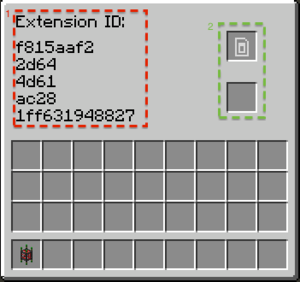 |
1) Pipe ID - This is the ID for the extension pipe. (FYI, Every router has such an ID) 2) Data card slots - This is where a data card is dropped to write the ID to it. Drop it on the top slot and it will fall into the bottom after being written to. |
History
| Version | Changes |
|---|---|
| v4.2.2 (beta) | Added the Routed Extension pipe. |
Issues
Issues pertaining to "Routed Extension Pipe" are maintained on the ProjectRed Github page. Report issues there.