Logic Gate: Difference between revisions
Created page with "A '''logic gate''' is a block in [http://minecraft.gamepedia.com/Minecraft Minecraft] that is used to manipulate [http://minecraft.gamepedia.com/Redstone#Redstone_power redsto..." |
No edit summary |
||
| Line 1: | Line 1: | ||
[[File:logic_gate_or.png|375px|thumbnail|right|An [[OR Gate| OR gate]] at its default state, sitting next to a [[Lamp|lamp]].]] | |||
A '''logic gate''' is a block in [http://minecraft.gamepedia.com/Minecraft Minecraft] that is used to manipulate [http://minecraft.gamepedia.com/Redstone#Redstone_power redstone signals] to do many useful things. They play a major role in most [http://minecraft.gamepedia.com/Redstone_circuit redstone circuits]. [http://minecraft.gamepedia.com/Repeater Repeaters] and [http://minecraft.gamepedia.com/Comparator comparators] are good examples of logic gates that is already in [http://minecraft.gamepedia.com/Minecraft Minecraft]. Gates added by ProjectRed tend to be a lot more useful and flexible. | A '''logic gate''' is a block in [http://minecraft.gamepedia.com/Minecraft Minecraft] that is used to manipulate [http://minecraft.gamepedia.com/Redstone#Redstone_power redstone signals] to do many useful things. They play a major role in most [http://minecraft.gamepedia.com/Redstone_circuit redstone circuits]. [http://minecraft.gamepedia.com/Repeater Repeaters] and [http://minecraft.gamepedia.com/Comparator comparators] are good examples of logic gates that is already in [http://minecraft.gamepedia.com/Minecraft Minecraft]. Gates added by ProjectRed tend to be a lot more useful and flexible. | ||
| Line 6: | Line 8: | ||
== Mechanics == | == Mechanics == | ||
=== Basics === | === Basics === | ||
A logic gate's purpose is to manipulate [http://minecraft.gamepedia.com/Redstone#Redstone_power redstone signals]. They can connect to [http://minecraft.gamepedia.com/Redstone#Redstone_Dust redstone dust] or redstone wires. Logic gates need to be placed on a solid block face, and it needs the face to be there. If the block is removed, gates will fall to the ground, much like [http://minecraft.gamepedia.com/Torch torches]. All gates can be rotated upon its face by right-clicking with a [[Screwdriver|screwdriver]]. Some gates also have configurable options, which are accessible through a shift-right-click with a [[Screwdriver|screwdriver]]. | A logic gate's purpose is to manipulate [http://minecraft.gamepedia.com/Redstone#Redstone_power redstone signals]. They can connect to [http://minecraft.gamepedia.com/Redstone#Redstone_Dust redstone dust] or redstone wires. Logic gates need to be placed on a solid block face, and it needs the face to be there. If the block is removed, gates will fall to the ground, much like [http://minecraft.gamepedia.com/Torch torches]. All gates can be rotated upon its face by right-clicking with a [[Screwdriver|screwdriver]]. Some gates also have configurable options, which are accessible through a shift-right-click with a [[Screwdriver|screwdriver]]. Gates are multiparts, created inside of Chickenbone's [http://www.minecraftforum.net/topic/909223- Forge Multipart] API. This means that if the another type of part is small enough, it can be placed inside the same block space as the gate. | ||
=== Inputs and outputs === | === Inputs and outputs === | ||
Each gate can have up to 4 inputs and 4 outputs. IOs can be either raw or bundled. | |||
'''Raw IOs''' can connect directly to a source of [http://minecraft.gamepedia.com/Redstone#Redstone_power redstone power]. This can be either a strongly powered block, [http://minecraft.gamepedia.com/Redstone#Redstone_Dust redstone dust], or preferably, a [[Redstone Alloy Wire|redstone alloy wire]]. | |||
'''Bundled IOs''' will only connect to a [[Bundled Cable|bundled cable]] or another device capable of accepting bundled signal. | |||
Along with the type of connection, each gate also has a designated side of input or output. These sides are assigned with a number of 0 to 3. 0 is the side that faces you when you place the gate on the ground. As you move clockwise around the gate, the number increases. For example, if you are facing ''north'' when you place a gate, the side that faces ''south'' is 0, ''west'' is 1, ''north'' is 2, and ''east'' is 3. | |||
Revision as of 00:22, 5 January 2014
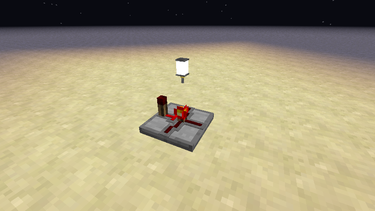
A logic gate is a block in Minecraft that is used to manipulate redstone signals to do many useful things. They play a major role in most redstone circuits. Repeaters and comparators are good examples of logic gates that is already in Minecraft. Gates added by ProjectRed tend to be a lot more useful and flexible.
Mechanics
Basics
A logic gate's purpose is to manipulate redstone signals. They can connect to redstone dust or redstone wires. Logic gates need to be placed on a solid block face, and it needs the face to be there. If the block is removed, gates will fall to the ground, much like torches. All gates can be rotated upon its face by right-clicking with a screwdriver. Some gates also have configurable options, which are accessible through a shift-right-click with a screwdriver. Gates are multiparts, created inside of Chickenbone's Forge Multipart API. This means that if the another type of part is small enough, it can be placed inside the same block space as the gate.
Inputs and outputs
Each gate can have up to 4 inputs and 4 outputs. IOs can be either raw or bundled.
Raw IOs can connect directly to a source of redstone power. This can be either a strongly powered block, redstone dust, or preferably, a redstone alloy wire.
Bundled IOs will only connect to a bundled cable or another device capable of accepting bundled signal.
Along with the type of connection, each gate also has a designated side of input or output. These sides are assigned with a number of 0 to 3. 0 is the side that faces you when you place the gate on the ground. As you move clockwise around the gate, the number increases. For example, if you are facing north when you place a gate, the side that faces south is 0, west is 1, north is 2, and east is 3.

