Illumination: Difference between revisions
Create Illumination page |
CraftSpider (talk | contribs) Changed page indexing |
||
| (One intermediate revision by one other user not shown) | |||
| Line 4: | Line 4: | ||
== Overview == | |||
Illumination brings lights and colours to your world. There are 5 different types of lights in this module, each with the full range of [http://minecraft.gamepedia.com/File:Classic_color_spectrum.png 16 colours] that you get with vanilla Minecraft [http://minecraft.gamepedia.com/Wool#Data_values Wools]. | Illumination brings lights and colours to your world. There are 5 different types of lights in this module, each with the full range of [http://minecraft.gamepedia.com/File:Classic_color_spectrum.png 16 colours] that you get with vanilla Minecraft [http://minecraft.gamepedia.com/Wool#Data_values Wools]. | ||
== | ==Items Added== | ||
{| class=wikitable | |||
|- | |||
!Non-interactive | |||
!Interactive | |||
|- | |||
|[[Lamp]]s | |||
|[[Illumar Button]]s | |||
|- | |||
|[[Lantern]]s | |||
|[[Illumar Feedback Button]]s | |||
|- | |||
|[[Cage Lamp]]s | |||
|- | |||
|[[Fixture]]s | |||
|- | |||
|[[Fallout Light]]s | |||
|} | |||
<br /> | <br /> | ||
[[Category: ProjectRed Packages]] | [[Category: ProjectRed Packages]] | ||
Latest revision as of 02:04, 14 May 2017
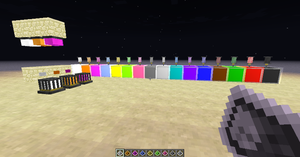
Illumination is a module of ProjectRed. It adds a colourful selection of lighting.
Overview
Illumination brings lights and colours to your world. There are 5 different types of lights in this module, each with the full range of 16 colours that you get with vanilla Minecraft Wools.
Items Added
| Non-interactive | Interactive |
|---|---|
| Lamps | Illumar Buttons |
| Lanterns | Illumar Feedback Buttons |
| Cage Lamps | |
| Fixtures | |
| Fallout Lights |

